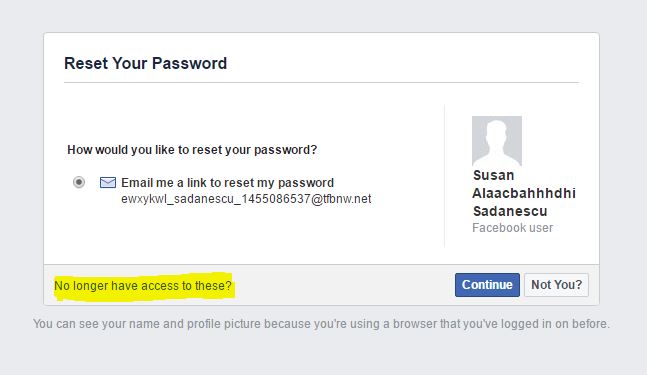image source: https://thezerohack.com
Welcome to our guide on how to recover a hacked Facebook account. We understand the frustration and panic that comes with finding out your account has been compromised. However, with the right steps and precautions, you can regain control of your account and ensure its security in the future. In this article, we will walk you through the process of recovering a hacked Facebook account and provide tips on how to prevent future hacks. So, let’s get started and regain access to your account!
Unlock Your Hacked Facebook Account: A Step-by-Step Guide to Recovering Your Profile Safely
Facebook is one of the most popular social media platforms used by millions of people around the world. It allows us to connect with friends and family, share our thoughts and experiences, and stay updated on current events. However, with its widespread popularity comes the risk of hacking. If your Facebook account has been hacked, it can be a stressful and overwhelming experience. But don’t worry, in this guide, we will walk you through the steps to safely recover your hacked Facebook account.
Step 1: Identify the signs of a hacked account
The first step in recovering your hacked Facebook account is to identify the signs of a hack. Some common signs include:
1. You are unable to log into your account with your usual credentials.
2. Your friends and family are receiving suspicious messages or friend requests from your account.
3. Your profile information, such as name, email, or password, has been changed without your knowledge.
4. Your posts or messages have been deleted or altered.
If you notice any of these signs, your account may have been compromised.
Step 2: Try to regain access to your account
Before taking any further steps, try to regain access to your account by clicking on the “Forgot Password?” link on the login page. Follow the instructions provided to reset your password. If you are successful in resetting your password and can log into your account, proceed to Step 4.
Step 3: Report the hack to Facebook
If you are unable to regain access to your account, it’s time to report the hack to Facebook. Go to the Facebook Help Center and click on the “Get help from Facebook” button. Select the “Report a login issue” option, and follow the prompts to report that your account has been hacked.
Step 4: Secure your account
While you are waiting for Facebook to respond to your report, it’s important to secure your account to prevent further hacking attempts. Here are some steps you can take:
1. Change your password: Use a strong and unique password that you haven’t used before. Avoid using personal information or common words.
2. Enable two-factor authentication: This adds an extra layer of security to your account by requiring a code sent to your phone or email whenever you log in from a new device.
3. Check your login activity: Go to your account settings and click on “Security and Login” to see where your account has been logged in from. If you see any unfamiliar locations, click “Not You” and follow the prompts to secure your account.
Step 5: Wait for Facebook’s response
After reporting the hack, you will receive a notification from Facebook via email or your alternate contact method. It may take some time for them to review your case and respond. Once they do, follow their instructions to recover your account.
Step 6: Review your account settings
Once you have regained access to your account, it’s important to review your account settings to ensure everything is back to normal. Check your profile information, password, and privacy settings to make sure nothing has been changed.
Step 7: Be cautious in the future
To prevent your account from being hacked again, be cautious in the future. Here are some tips to keep your account safe and secure:
1. Use a strong and unique password for your account.
2. Never share your password with anyone.
3. Enable two-factor authentication.
4. Be wary of suspicious messages or friend requests.
5. Keep your device and antivirusIn conclusion, knowing how to recover a hacked Facebook account is crucial in maintaining the security and privacy of your personal information. By following the necessary steps and keeping your account secure, you can easily regain access and prevent any future hacking attempts. Remember to regularly update your password and enable two-factor authentication for added protection. With these tips, you can ensure a safe and secure Facebook experience.
Reference
- Take these steps if you’ve been hacked, https://hacked.com/been-hacked/
- How to Recover a Hacked WhatsApp Account : Simple Steps to Follow, https://www.phoneworld.com.pk/how-to-recover-a-hacked-whatsapp-account-simple-steps-to-follow/
- ‘This shouldn’t be normal’: Her Facebook account was hacked. Her struggle to get it back reflects a growing trend, https://www.yahoo.com/tech/shouldnt-normal-her-facebook-account-101013001.html
- FACEBOOK FRUSTRATION, https://www.theprogressnews.com/news/facebook-frustration/article_7e9d30bc-282e-11ef-b1e7-9f2f2b3e8275.html
- Major Hacks Drain $347 Million from Crypto in May 2024, https://crypto2community.com/crypto-news/major-hacks-drain-347-million-from-crypto-in-may-2024/
- Sportsnet targeted by hack on Day 1 of Stanley Cup Final., https://www.hockeyfeed.com/nhl-news/sportsnet-targeted-by-hack-on-day-1-of-stanley-cup-final