Welcome to our guide on how to delete your Instagram account. In today’s digital age, social media platforms play a significant role in our daily lives. However, there may come a time when you no longer wish to use a particular platform. If you have decided that it’s time to say goodbye to Instagram, we are here to help. In this comprehensive guide, we will walk you through the steps on how to delete your Instagram account permanently. So, let’s dive in and learn how to bid farewell to Instagram.
Step-by-Step Guide: How to Permanently Delete Your Instagram Account
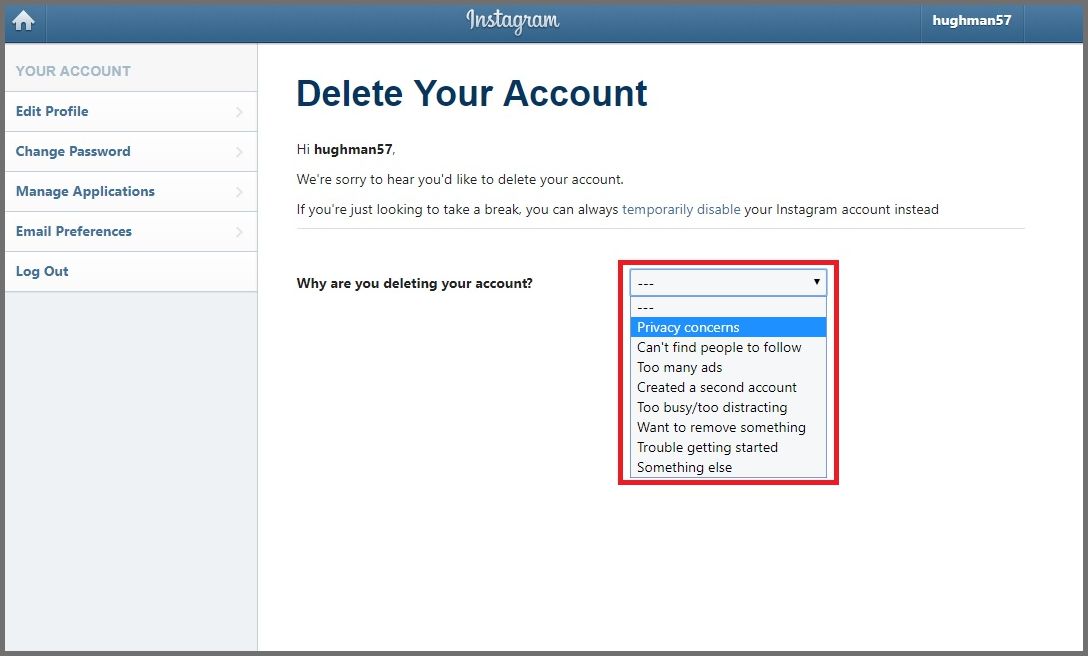
Instagram is a popular social media platform that allows users to share photos and videos with their followers. However, there may come a time when you decide that you no longer want to use Instagram and want to permanently delete your account. This may be due to privacy concerns, a desire to take a break from social media, or simply because you no longer find the platform enjoyable. Whatever the reason may be, here is a step-by-step guide on how to permanently delete your Instagram account.
Step 1: Log into your account
The first step to deleting your Instagram account is to log into it. You can do this by opening the Instagram app on your mobile device or by going to the Instagram website on your computer. Enter your username and password to access your account.
Step 2: Go to the account deletion page
Once you are logged in, you need to go to the account deletion page. You can find this page by clicking on the profile icon in the bottom right corner of your screen and then clicking on the three lines in the top right corner. From the menu that appears, select “Settings” and then click on “Help” followed by “Help Center”.
Step 3: Search for “Delete Account”
In the Help Center, type “Delete Account” in the search bar. This will bring up a list of articles related to deleting your account. Click on the first article titled “Delete your account”.
Step 4: Read the information
Before proceeding with deleting your account, it is important to read the information provided on this page. This includes the consequences of deleting your account, such as losing all your photos, videos, and followers, and not being able to reactivate your account in the future.
Step 5: Click on the “Delete Your Account” link
At the bottom of the page, you will find a blue, underlined link that says “Delete Your Account”. Click on it to continue.
Step 6: Select a reason for deleting your account
You will be asked to select a reason for deleting your account from a drop-down menu. Choose the reason that best applies to you.
Step 7: Re-enter your password
To confirm that you are the owner of the account, you will be prompted to re-enter your password.
Step 8: Permanently delete your account
Once you have entered your password, click on “Permanently Delete My Account”. This will permanently delete your account and all its content.
Step 9: Confirm deletion
A pop-up window will appear asking you to confirm the deletion of your account. Click on “OK” to proceed.
Congratulations, you have successfully deleted your Instagram account. Keep in mind that this action cannot be undone, so make sure you are certain about deleting your account before proceeding. If you change your mind, you will need to create a new account with a different email address.
In conclusion, deleting your Instagram account is a simple process that can be done in a few easy steps. By following this guide, you can permanently remove your account and all its content from the platform. Remember to think carefully before deleting your account, as it is a permanent decision.In conclusion, if you are looking to permanently remove your Instagram account, the process is simple and can be done through the app or website. By following the steps outlined in this guide, you can easily delete your Instagram account and say goodbye to the popular social media platform. Remember to carefully consider your decision and make sure to back up any important data before proceeding. With these steps, you now know how to delete your Instagram account and take control of your online presence.