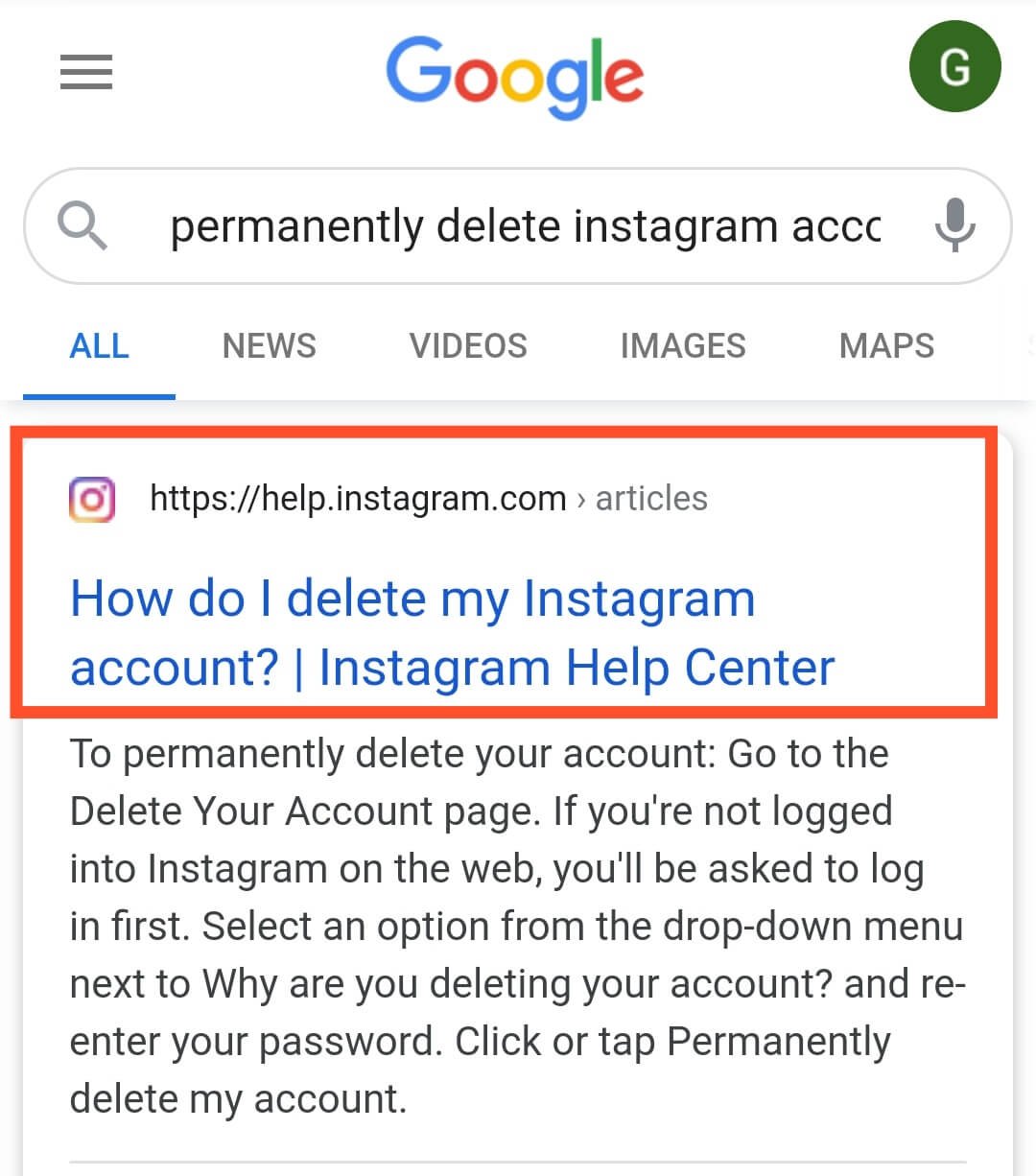image source: https://www.technomantu.in
Are you ready to say goodbye to Instagram and delete your account? Whether you’re taking a break from social media or simply no longer want to use the platform, we’ve got you covered. In this article, we’ll guide you through the steps on how to delete an Instagram account, ensuring a smooth and hassle-free process. So, let’s get started and bid adieu to Instagram!
Step-by-Step Guide: How to Permanently Delete Your Instagram Account
Instagram is a popular social media platform that allows users to share photos and videos with their followers. However, there may come a time when you decide that you no longer want to have an Instagram account. Whether it’s because you’re taking a break from social media or you’ve simply lost interest, deleting your account is a simple and permanent solution. In this step-by-step guide, we will walk you through the process of permanently deleting your Instagram account.
Step 1: Log into Your Account
The first step to permanently deleting your Instagram account is to log into it from a web browser. You cannot delete your account from the mobile app. Once you are logged in, you will see your profile page.
Step 2: Go to the Delete Your Account Page
Next, you will need to go to the “Delete Your Account” page. To do this, click on the “Settings” gear icon located at the top right corner of your profile page. From the drop-down menu, select “Help Center.”
Step 3: Choose “Managing Your Account”
On the Help Center page, scroll down and click on “Managing Your Account” under the “Using Instagram” section.
Step 4: Select “Delete Your Account”
From the “Managing Your Account” page, click on the option “Delete Your Account” located under the “Account Basics” section.
Step 5: Read the Information Provided
Before proceeding with the deletion process, read the information provided on the page. This includes what happens when you delete your account, what you will lose, and the option to temporarily disable your account instead.
Step 6: Click on “Delete Your Account” Link
At the bottom of the page, click on the “Delete Your Account” link. This will take you to the account deletion page.
Step 7: Choose a Reason for Deleting Your Account
On the account deletion page, you will be asked to select a reason for deleting your account from the drop-down menu. Choose the most relevant reason or select “Something else” if none of the given options apply.
Step 8: Re-enter Your Password
To confirm that you are the account owner, you will be asked to re-enter your password.
Step 9: Permanently Delete Your Account
After re-entering your password, click on the “Permanently delete my account” button. This will permanently delete your Instagram account and all associated data.
Step 10: Confirm the Deletion
A pop-up window will appear asking you to confirm the deletion. Click on “OK” to finalize the process.
Congratulations! You have successfully deleted your Instagram account. Keep in mind that this process is irreversible and you will not be able to recover your account or any of its data once it is deleted. If you ever change your mind, you will have to create a new account.
In conclusion, permanently deleting your Instagram account is a simple process that can be done in just a few easy steps. By following this guide, you can ensure that your account and all associated data are permanently removed from the platform. Now you can move on to other things without worrying about your Instagram account.In conclusion, learning how to delete an Instagram account is a simple process that can be done in just a few steps. By following the instructions provided, you can permanently remove your account and all associated data from the platform. Whether you no longer wish to use Instagram or simply want to start fresh, knowing how to delete an account can be beneficial for maintaining your online presence. Remember to carefully consider your decision before proceeding, as it cannot be undone. We hope this guide has been helpful in navigating the process of deleting an Instagram account.