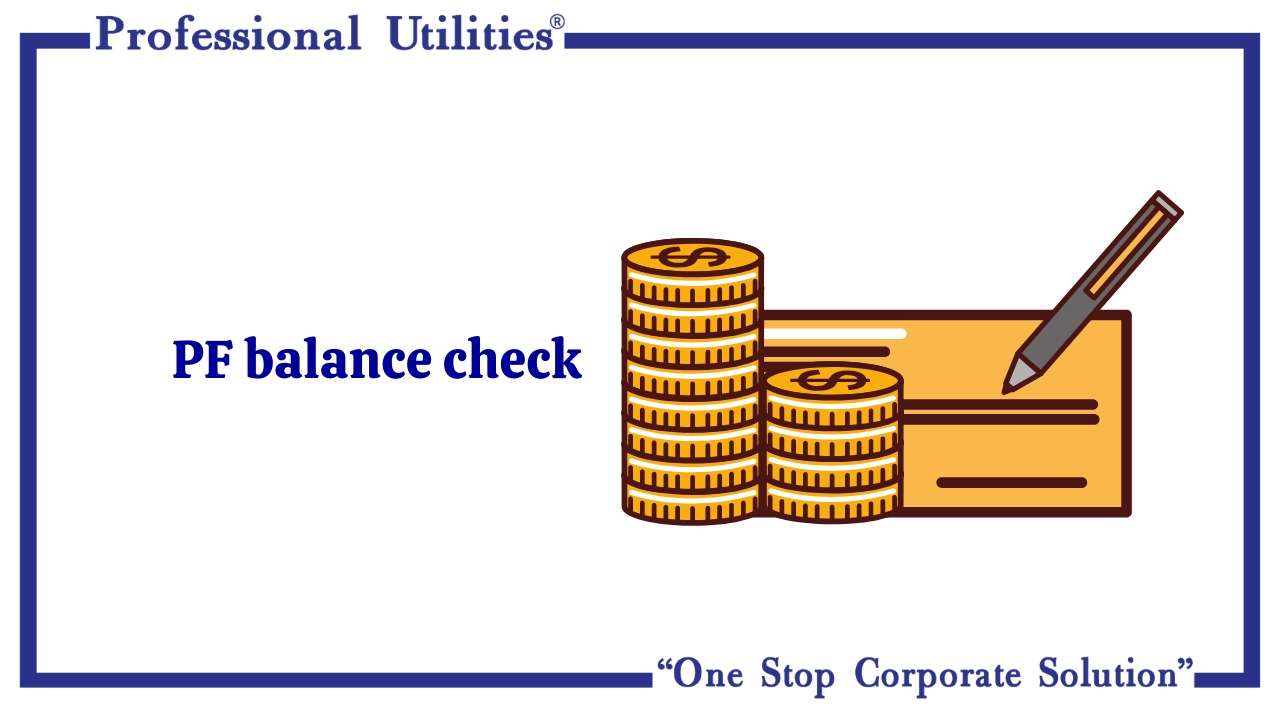image source: https://www.professionalutilities.com
If you’re an employee in India, chances are you have a Provident Fund (PF) account. This is a government-backed retirement savings scheme for employees in the organized sector. Keeping track of your PF balance is crucial to ensure that your contributions are being correctly credited and your retirement savings are on track. In this guide, we’ll show you how to check your PF balance easily and efficiently. So, keep reading to learn how to check your PF balance hassle-free.
Unveiling the Secrets: How to Easily Check Your PF Balance
One of the most important aspects of any employee’s financial well-being is their Provident Fund (PF). A PF is a retirement fund that is created through contributions made by both the employer and the employee. It is a form of savings that can be accessed at the time of retirement or in case of any financial emergencies.
As an employee, it is crucial to keep track of your PF balance to ensure that your retirement savings are on track and to plan for your future financial needs. Fortunately, checking your PF balance is a straightforward process that can be easily done through various methods. In this article, we will unveil the secrets of checking your PF balance.
1. EPFO Website
The most convenient and popular way to check your PF balance is through the official website of the Employees’ Provident Fund Organisation (EPFO). Here’s how you can do it:
Step 1: Visit the EPFO website (www.epfindia.gov.in)
Step 2: Click on the ‘For Employees’ tab and select ‘Member Passbook’ from the drop-down menu.
Step 3: Enter your Universal Account Number (UAN) and password to log in to your account.
Step 4: Once logged in, click on ‘View Passbook’ to see your PF balance.
2. UMANG App
The UMANG (Unified Mobile Application for New-age Governance) app also provides an easy way to check your PF balance. Here’s how you can do it:
Step 1: Download the UMANG app from the Google Play Store or Apple App Store.
Step 2: Open the app and click on ‘EPFO’ under the ‘All Services’ section.
Step 3: Click on ‘Employee Centric Services’ and select ‘View Passbook’.
Step 4: Enter your UAN and OTP received on your registered mobile number.
Step 5: Your PF balance will be displayed on the screen.
3. SMS
If you do not have access to the internet, you can also check your PF balance through SMS. Follow these steps:
Step 1: Send an SMS to 7738299899 from your registered mobile number in the format ‘EPFOHO UAN ENG’.
Step 2: You will receive an SMS with your PF balance details.
4. Missed Call
Another convenient way to check your PF balance is through a missed call. Here’s how you can do it:
Step 1: Give a missed call to 011-22901406 from your registered mobile number.
Step 2: You will receive an SMS with your PF balance details.
5. EPFO Regional Office
If you prefer a physical copy of your PF balance statement, you can visit the nearest EPFO regional office and submit a request for the same. You will receive a physical copy of your PF statement within a few days.
In conclusion, keeping track of your PF balance is crucial for your financial planning. With the above methods, you can easily check your PF balance anytime, anywhere. We hope this article has helped you unveil the secrets of checking your PF balance. Remember, it is never too early to start planning for your retirement, and keeping track of your PF balance is the first step towards a financially secure future.
Mastering the Process: A Guide on How to Check Your PF Balance
Introduction
The Public Provident Fund (PPF) is a popular long-term investment option in India. It is a government-backed savings scheme that offers tax benefits and an attractive interest rate. As a PPF account holder, it is important to regularly monitor and keep track of your PPF balance. In this guide, we will walk you through the process of checking your PPF balance and provide you with all the necessary information you need to know.
Step 1: Know your PPF account number
The first step in checking your PPF balance is to know your PPF account number. This number is a unique 15-digit identification number assigned to your PPF account. You can find this number on your PPF passbook or account statement. If you are unable to locate your PPF account number, you can contact your bank or post office where your PPF account is held.
Step 2: Choose your preferred method of checking your PPF balance
There are three ways to check your PPF balance – online, offline, and through SMS. Let’s take a look at each method in detail.
Online method:
1. Visit the official website of your bank or post office.
2. Log in to your account using your internet banking credentials.
3. Look for the PPF section or account summary.
4. Your PPF balance will be displayed on the screen.
Offline method:
1. Visit your bank or post office where your PPF account is held.
2. Fill out a PPF passbook update form.
3. Submit the form to the concerned officer.
4. Your PPF passbook will be updated with the current balance.
SMS method:
1. Register your mobile number with your bank or post office.
2. Send an SMS in the specified format to the designated number.
3. You will receive an SMS with your PPF balance.
Step 3: Understand how interest is calculated on your PPF balance
Interest on PPF is calculated on the lowest balance between the 5th and the last day of each month. This means that if you make any deposits or withdrawals during this period, your balance will be calculated accordingly. The current interest rate for PPF is 7.1% per annum, compounded annually.
Step 4: Keep track of your contributions and withdrawals
It is important to keep track of your PPF contributions and withdrawals as they can affect your PPF balance. You can make a maximum of 12 deposits in a year, with a minimum of Rs. 500 and a maximum of Rs. 1.5 lakh in a financial year. Partial withdrawals are allowed from the 7th year of opening the PPF account, subject to certain conditions.
Step 5: Be aware of the maturity period
PPF has a maturity period of 15 years, which can be extended for another 5 years. This means that you cannot withdraw the entire amount before the completion of 15 years. However, partial withdrawals are allowed after the 7th year.
Step 6: Keep your PPF account active
To keep your PPF account active, you must make a minimum deposit of Rs. 500 in a financial year. Failure to do so will result in a penalty of Rs. 50 for each year of non-deposit. If you do not make any deposits for 15 years, your PPF account will be considered inactive and will not earn any interest.
Conclusion
Regularly
Simplify Your PF Balance Check: The Ultimate Step-by-Step Guide
Introduction
Keeping track of your Employees’ Provident Fund (EPF) balance can be a tedious task, especially with the various methods and forms involved. However, with the advancement of technology, it has become much easier to check your PF balance. In this guide, we will walk you through the step-by-step process of simplifying your PF balance check, so you can easily access your funds anytime, anywhere.
Step 1: Know your PF Number
The first step to checking your PF balance is to know your PF number. This unique identification number is provided by your employer and is essential for all PF-related transactions. You can find your PF number on your salary slips, or you can ask your HR department for it.
Step 2: Choose a Method
There are four ways to check your PF balance: through the EPFO portal, the UMANG app, by giving a missed call, or by sending an SMS. Choose the method that is most convenient for you.
Step 3: EPFO Portal
To check your PF balance through the EPFO portal, follow these steps:
1. Visit the EPFO website – https://www.epfindia.gov.in/
2. Click on ‘For Employees’ under the ‘Our Services’ tab.
3. Select ‘Member Passbook’ and enter your UAN (Universal Account Number) and password.
4. Your PF account details, including your balance, will be displayed on the screen.
Step 4: UMANG App
UMANG (Unified Mobile Application for New-age Governance) is a government app that allows you to access various government services, including checking your PF balance. Follow these steps to check your balance:
1. Download the UMANG app from Google Play Store or Apple App Store.
2. Register with your mobile number and create a password.
3. Select ‘EPFO’ from the list of services.
4. Enter your UAN and OTP received on your registered mobile number.
5. Your PF balance and other details will be displayed on the screen.
Step 5: Missed Call
You can also check your PF balance by giving a missed call on 011-22901406 from your registered mobile number. The call will be disconnected automatically, and you will receive an SMS with your PF details, including your balance.
Step 6: SMS
Another quick way to check your PF balance is by sending an SMS to 7738299899. The format for the SMS is EPFOHO UAN ENG, where ENG stands for the first three letters of the language you prefer to receive the information in. For example, if you want the information in English, you would send EPFOHO UAN ENG to 7738299899.
Conclusion
In conclusion, checking your PF balance has become much simpler with the various options available. Make sure to keep your PF number handy and choose the method that is most convenient for you. By following these steps, you can easily stay updated on your PF balance and manage your funds efficiently.In conclusion, knowing how to check your PF balance is essential for managing your retirement funds effectively. By following the simple steps outlined in this guide, you can easily keep track of your PF balance and plan for your financial future with confidence. Don’t forget to regularly check your PF balance to ensure that you are on track towards achieving your retirement goals. With this knowledge, you can stay on top of your PF account and make informed decisions for your financial well-being. Start checking your PF balance today and take control of your retirement funds.